
In a market as diverse as the printing industry, it's important for companies like City Ink to cover as many bases as possible. It's one thing to stock toner for Brother printers, but actually providing toner for all the different Brother models is a whole other challenge.
Brother have been making laser printers since time immemorial, and as you'd imagine, they've released many, many different models over the years. It's nigh-on impossible to sell a toner cartridge for every single Brother printer ever made...but we do our best anyway, and we're proud to have one of the most comprehensive ranges on the net.
So whether you use a Brother DCP-7055 or a HL-2130, you can rest assured that we've got all the toner products you could possibly need. From heavy-duty business printers like the Brother DCP-9055CDN to state-of-the-art multifunction printers like those found in Brother's MFC range, we cater to almost any Brother model you'd care to name.
Of course, if you do find that we don't stock any toner for your printer, please don't give up hope. It's always worth getting in touch with the City Ink team; we may well have something to suit your printer after all, and if we do, we'll do everything we can to help you out.

Purchasing a new toner cartridge from our website is a stunningly straightforward process. Once you’ve found the page that corresponds to your printer’s manufacturer – Brother, for example – all you have to do is select your model number (e.g. DCP-7055) from our comprehensive list, click ‘Add To Basket’, and follow the checkout process from there. Simple!
Having said that...there is one important decision that you’ll have to make before you place your order. We at City Ink Express do our best to offer a wide range of toner products, and that often means that we offer a choice of original cartridges and compatible cartridges.
Original vs. Compatible – What’s the Difference?
First of all, don’t panic – regardless of which option you take, you can rest assured that you’ll get a top-quality product that does your printer proud. The difference is that our original cartridges are made by the same company that manufactured your printer (Brother, in this example), while our compatible cartridges are made by third-party manufacturers like Fotorite.
Pros and Cons
As you’d expect, original toner cartridges offer unsurpassable reliability and print quality. On the negative side, they are more expensive than their compatible counterparts, and as such, they offer less value for money (i.e. you’ll get fewer pages for each pound you spend).
While our compatible cartridges can still produce an exceptionally high print quality, most of them cannot compete with the genuine article – original Brother cartridges will always give better results than compatible third-party products. Of course, the compatible cartridges are cheaper, with a higher page yield for the price you pay.
So what’s my best bet for Brother toner?
We want to make it clear that there’s no wrong answer here. All the cartridges we sell (original and compatible alike) have passed our exacting quality control tests, so you can always buy with confidence. Our cost-effective compatible cartridges will do the job perfectly well, but if you simply must have an original Brother cartridge, we can help you out on that front too.
Click here to see City Ink’s wide range of Brother toner products.
Hailing from Kyoto, Japan, Kyocera are another electronics giant that make some pretty cool printers. Kyocera printers include a wide range of laser and multi-functional devices, as well as making their own toner cartridges too – which we do happen to stock by the way, if you are interested.
To give you an idea of Kyocera printers and how well they perform, we have chosen 3 of their most highly rated models and taken them for a spin. Here is what we found:

Kyocera ECOSYS M2030dn
This multi-functional mono laser printer has everything you should hope for in a comprehensive modern device – it prints, scans, copies, and faxes. This printer even has some cool features like a duplex Automatic Document Feeder – or ADF – which eases and speeds large printing loads. Take it from us, this Kyocera printer would more than suffice at the heart of a small office or workgroup.
Kyocera Mita FS-1061DN
This next offering from Kyocera is a tad more basic but still has some winning qualities. Kyocera printers are known for their speed of printing and despite this being one of their lower priced models it still churns out pages at a decent rate. Kyocera’s Mita range is essentially driven at business customers though this device could easily find itself in the hands of a student or homeowner. It should be said though that this is quite a large printer, and with the feed tray open it does take up quite a bit of space.
Kyocera FS-C5150DN
The last of the Kyocera printers we tested was this colour laser printer! With this device you can save on paper costs and give your documents a professional looking finish using the automatic two-sided printing feature. This printers also lets you print using sizes a4, a5, and a6, so it’s a really versatile little number! All-in-all this is a resourceful and efficient printer that will take care of all your colour printing needs no problem.
If you're purchased any of our edible ink products or treated yourself to an edible ink printer bundle from City Ink Express then by now you should be pretty efficient at making delicious and beautiful images to top yummy cakes and other treats. We strive to offer an extensive variety of products to our customers, which is why we've stocked up on multiple products to help you take your baking skills to the next level. Our range of animal moulds make fantastic, fun and delicious edible goodies which can be enjoyed by your whole family! They make great personal gifts, additions to children's parties and turn baking into a fun and exciting activity for anyone to enjoy.
We are one of the UK's leading suppliers for animal moulds and have thousands in stock, so a whole world of fun is just one click away! Our fun silicone moulds can be filled with chocolate, fondant, ice, jellies, sweets, candies, soaps, resins, mousses, pates and wax meaning our animal moulds are extremely versatile and the fun animal shapes can be enjoyed in a number of ways!
Three of our most popular animal moulds are shown below, but for a full list of the animal shaped silicone moulds available from City Ink Express just click here. Once you've baked some delicious animal-shaped goodies why not use your edible ink to add images or text to your creations and take your baking to the next level? When you combine our edible ink and animal moulds the possibilities are literally endless!
1. Jungle Animal Silicone Mould

2. Large Rabbit Silicone Mould
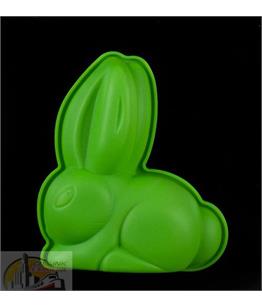
3. Smiling Bear Silicone Mould

What we usually do when discussing printers is give you general brand information and tell what they do best, but for Lexmark printers we thought we would try something different. We thought we’d talk about 3 of the best rated Lexmark printers available today, so you have a flavour of the kind of range they offer, and the kinds of machines they sell.
Lexmark Prospect Pro205
This handsome little chap is a Lexmark Prospect Pro205, and we think it’s a great quality Inkjet printer that would be ideal for home/home office use. We don’t usually recommend Inkjet printers for text, but this Lexmark Pro205 produces great results. With the ability to scan, copy, fax, connect wirelessly, and of course print this multifunctional printer does it all. And if it’s graphics you’re after, this Inkjet really shines by producing some beautiful images!
Lexmark C543DN
Our next Lexmark printer is this C543DN. This is a reliable, high-specification laser printer that would work a treat in a small office environment. If you’re after impressive graphics then there are other Lexmark printers out there for you, but this particular model produces clean, crisp text that makes it perfect for printing out documents. The C543DN also comes with standard duplexing which is a real bonus on a printer of this price. This is a fantastic little colour printer with a great engine and an irresistible price tag.
Lexmark C748de
Our last offering to you is a real workhorse of a printer – the Lexmark c748de! We have given you an Inkjet printer for graphics and home use, a laser printer for small office use, and now this device is for speeding through far greater workloads. This high capacity laser printer is one of fastest around and should cope no problem with the busiest of work environments. The printing itself is extremely sharp with deep blacks, and it even prints photos to an exceptional quality also.
Konica Minolta are a Japanese electronics company that specialise in a wide range of imaging products. They make a wide-range of products from cameras to X-ray imaging systems, but it’s Konica Minolta printers that we’re interested in today!
Konica Minolta boast a product portfolio that is as cutting-edge as it is versatile! From systems such as their bizhub PRO and bizhub PRESS, to swift multifunctional devices and efficient laser printers, Konica Minolta printers feature innovative hardware that deliver exquisite results in black or colour.

Their laser printers in particular are much renowned. Konica Minolta printers satisfy a diverse range of complicated needs for home and office users alike – those needing network support, high quality imaging, high speed, compactness, and good value are extremely well catered to. Konica Minolta’s colour laser printers in particular should be mentioned for their ability to achieve a fast output and print at a high quality simultaneously – and should you need toner cartridges for your Konica Minolta printer then make sure you check out City Ink Express.
Konica Minolta printers are also known for their comparatively low price. Even back in the 1980s when they were responsible for the KISS laser printer it was the cheapest of its kind, though that was $1995. Nowadays you will find a well-priced selection of laser printers and multifunctional devices that are equally competent in home and office environments.
If you hadn't already gathered by now, continuous ink supply systems or CISS systems are a speciality for us here at City Ink Express. With continuous ink supply you are saving an incredible amount of both time and money with your printing, without ever compromising on quality. Our CISS systems are extremely popular, but they can be fairly tricky to fit and install. We offer as many installation tutorial videos as we possibly can over on our YouTube channel, but of course with the extent amount of printer manufacturers and models we cater for it's extremely difficult to get a tutorial done for them all!
This is where our CISS printer bundles come in handy: you can purchase a fantastic quality printer with a built in CISS system and have it delivered to your doorstep. This is fantastic value for money and requires zero effort apart from the click of a button your end - what could possibly better? We have found our CISS printer bundles an extremely attractive option for customers, which is why we thought we'd draw up a quick top 5 list to show you which printer bundles our customers tend to opt for to help you make your decision!
If you need any help making your choice please don't hesitate to get in touch with us - we are always more than happy to help.
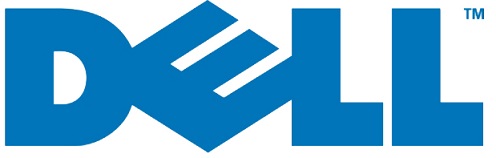
If your computer is hooked up to a Dell laser printer, sooner or later you'll need to buy a Dell toner cartridge. We cater to a variety of Dell models here at City Ink Express; here are some examples:
Dell B1160W
The B1160W is a compact printer that’s very popular because of its small size (not to mention the fact that it prints wirelessly!) It only prints in black and white, but it still needs toner, and we’ve got genuine Dell toner cartridges that will get your B1160W back in working order in no time.
Dell C1660W
The C1660W is wireless, just like the B1160W, but this wireless printer can print in colour, too! You’ll need four cartridges for the C1660W to work properly – Black, Magenta, Yellow and Cyan – and we sell all of them here at City Ink Express. They’re original Dell cartridges, so you know that they’ll work perfectly with your printer!
Dell C1765NFW
This is a multifunction printer; not only can the C1765NFW print in colour, it can also make copies and scan documents to your computer. It’s a real tour de force, an we’ve got several different toner options available for it, including our high-capacity cartridges that give you more pages for your money.
Dell is an absolute giant in the PC and laptop industry, but what about their printers? At City Ink Express, we don’t just like to palm you off with ink and a printer, we like to give you a flavour of the kind of brand you’re going to be dealing with. So, here is a little brief about Dell printers…
When you first think of Dell you think of computers, but they actually have a decent, extensive range of printers on offer too. If you are looking for a laser printer in particular then Dell has ample choice for you. The good people at Dell have kindly made the differences between their printers apparent through the model number prefixes and suffices.
Also, the ‘c’ and ‘b’ at the start of the number refers to whether the printer is capable of colour printing, or simply black and white. Should you want fax capabilities as well, look out for a ‘f’ suffix in their multifunctional machine range. Basically, if know what you are looking for you will be able to find it just by checking out the model number – which is surely a helpful bonus.
We have generally only heard good things back from Dell printer owners; it seems they put the same level of quality-control into their printers as they do into their hardware. You can expect to find an entry level Dell for around £54, and if you own a business they also make some larger, superior machines which are capable of heavy usage – this comes as no surprise as Dell made their name with business consumers.
Dell printers are still new to the game so perhaps not the crème de la crème, but if you are after a reliable laser printer which performs a number of different services then you won’t go far wrong with one!
Toner cartridges boast quite an impressive lifespan - certainly much longer than the average inkjet cartridge. Of course, you will have to buy new toner occasionally, and if you're thinking of purchasing a laser printer, you may be wondering just how often your cartridge will need changing. The answer depends on several different factors:
- How often will you be using your printer?
- What is the page yield of your printer's toner cartridge?
- What exactly will you be printing?
It can be quite difficult to work out exactly what to expect from a toner cartridge. When you're browsing the toner products available from City Ink Express, you'll notice that each one includes a 'Page Yield' stat. For example:
1,000 pages @5% coverage
This means that you'll get a thousand print-outs from a single cartridge, although this number will be reduced if your pages contain more than the standard amount of content. Now you can work out how long a cartridge will last - if, for instance, you print ten pages every week, the cartridge will last for 100 weeks (that's just under 2 years - not bad for one cartridge!)