Epson recently introduced their new EcoTank range of printers to the UK market. These printers have a built-in CISS, which you can top up with bottles of ink. The two printers currently available in the UK are the L355 and L555 all-in-one wireless A4 printers. Could these printers, and the ink savings associated with them, herald the start of a new age for printers in the UK? Today we'll take a look, albeit rather subjectively, at the range.

Epson EcoTank L355
The cheaper of the two printers in the EcoTank range, the L355 has a RRP of £249.99 and comes with 70ml of each colour ink. Epson say that this ink should last for two years for the average user, based on TNS research in June 2013. This is enough ink to print 4,000 black pages, and 6,500 colour pages, at 5% coverage.
Comparing this to one of Epson's cheaper all-in-one wireless printers, the XP-322 (RRP £79.99) comes with just 15.1ml ink in total, a far cry from the 280ml offered with the L355. Buying eight sets of Epson XL cartridges for this printer will set you back a cool £411.92, and will print a total of 3,935 black pages, and 3,780 in colour. At this point, you would have spent around £490 for a page yield close to that of the ink included with the L355, costing you an additional £240!
Of course, there is an option which we have so far neglected - fitting a CISS to the cheaper printer. The XP-322 can be bought from the CityInkExpress website with a CISS included for £114.98, and comes with 400ml ink - equivalent to 13 sets of Epson original cartridges, and lasting for 4,080 black pages and 6,750 colour pages based on Epson's individual cartridge yields for this printer. This saves £135 compared to the L355, and a massive £375 compared to using original cartridges in the XP-312.


Epson EcoTank L555
The L555 has a 30-page automatic document feeder, and has fax capability. Its RRP is £329.99, and again it comes with 280ml ink, lasting for 4,000 black pages and 6,500 colour pages at 5% coverage. Apart from the ADF and fax capability, its performance and specifications are much the same as the L355, at 4.5 colour pages per minute and 5760 x 1440 dpi maximum print resolution. See the table at the bottom for a comparison of all of the printers mentioned in this article.
We will be comparing this printer to the Epson WorkForce WF-2630WF, which has similar specifications but a very slightly improved print speed (4.7 colour pages per minute, as opposed to 4.5). For the RRP of £99.99, 14.7ml of ink is included. This will last for 175 black pages, and 165 in colour. 8 sets of XL cartridges in this printer will give a total of 4,175 black pages, including the ink which came with the printer, and 3,780 colour prints. Unfortunately, all that ink will cost £415.92, bringing the total cost for printer and inks to £515
The WF-2630WF can be bought with a CISS and inks for £139.98 on our website. Using Epson's estimated cartridge yields, this should last for 3,875 monochrome pages, and 6,920 in colour. The saving when compared to original cartridges is again £375, and £190 under the EcoTank L555.
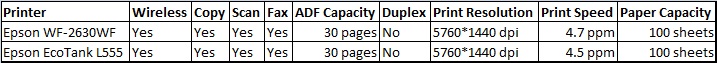
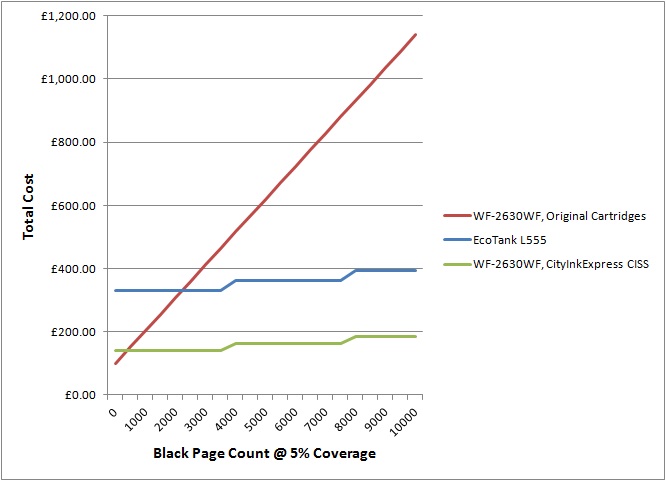
So what could you buy on our website for £250, or £330? In short, you could buy a printer with capabilities far greater than those of the EcoTank printers. Some of our favourite Epson All-in-Ones are included in the below comparison. Again, these printer bundles come with a CISS and ink included in the price.

And finally, just because we like graphs, here is a comparison of the ongoing cost of running a CISS on those more capable printers. We had to extend this one somewhat, to 60,000 pages, because the 800ml ink included with the WorkForce Pro WF-5620DWF bundle is too much for a 10,000-page comparison to be useful. Whether or not that poor XP-625 printer would last 60,000 pages is another matter entirely - this is 30 years of printing for the average user, and is a stack of paper taller than a T-Rex!
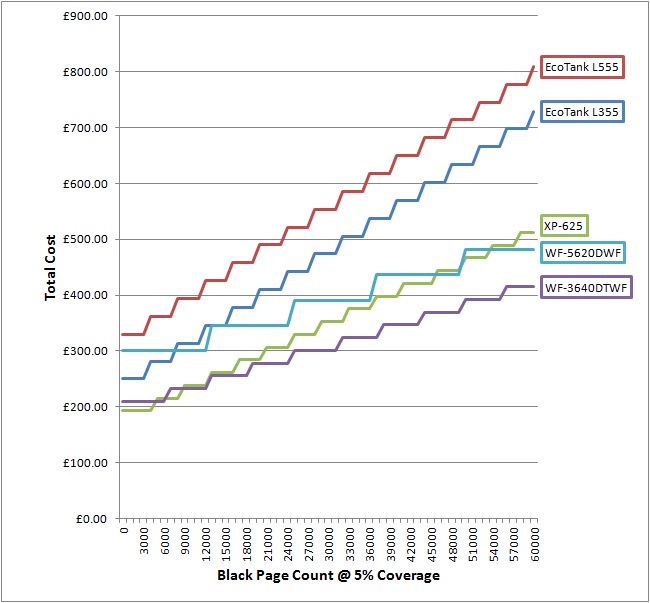
As you can see, although Epson's EcoTank range is a huge cost saving over using a printer with genuine cartridges, it's still more expensive than using a siumilar printer with a CISS from CityInkExpress, and you can buy a printer with far greater specifications than an EcoTank, without having to spend any extra money.
* All prices include VAT, but exclude any associated delivery costs.
** We have used the RRP for all of the Epson original printers and ink refills because we couldn't find the EcoTank printers for cheaper anywhere else. We thought it would be unfair to compare a full-price EcoTank printer with a reduced-price printer using cartridges. Shopping around for the XP-322, WF-2630WF, and replacement cartridges will reduce the total price by around £100 (£20 on the printers, and £10 on each set of ink).
*** All prices correct at time of writing, 17/03/2015.
**** Page yields for our CISS inks are based on the equivalent page yield for original Epson cartridges. For example, a 16XL black cartridge for the WF-2630WF holds 12.9ml ink, and lasts for 500 pages. The 100ml bottle of Fotorite ink is therefore equivalent to 7.75 XL cartridges, and 3,875 pages.
***** Print speeds are ISO colour print speed, as quoted by Epson.
****** We've assumed that you replace all of the inks together, so your running costs may vary.
******* If any of the information on this page is incorrect, please let us know and we will do our best to rectify it.
******** We at CityInkExpress firmly believe that comparison to dinosaurs is the most sensible way of describing stacks of paper.