We regularly get asked tips on how to save toner whilst printing, because as we all know, toner cartridges can be pretty expensive. Regularly replacing your toner cartridge can massively bump up the overall cost of printing, so it's important to try and save money where possible without ever comprimising the quality of our printing jobs. Here are our top tips for saving toner whilst still printing everything you need!

1. Where possible, when shopping for your printer try and research which printer has the best value for money and cost per page. Occasionally you'll think you're purchasing a cheap laser printer but the cost per page far outweighs the low initial price. Quality over price will always help your printing costs in the long run!
2. Get a printer which allows you to print double-sided. An automatic duplexer will allow you to print copy on both sides of the page - massively saving your printing costs. You'll also be far more economical by printing this way. Doing your bit for the environment is always a plus, right?
3. Some printers will have an ink-saving or toner-saving mode. If you can select this in the settings of your printer then do - it will really try and get the most out of your cartridge.
4. Be sceptical of low-cartridge warnings. Printer manufacturers can afford to reduce the cost of their laser printers by charging a lot for toner cartridges, ensuring repeat purchases. They want your money as often as possible so always be sceptical when you get a warning message - you've probably got a few more prints before you need to replace it!
5. Take care of your toner and ink. Run regular cleaning cycles of your printing nozzles and print test pages to ensure everything is working properly. Ensuring no build up of debris or ink/toner blockages are effecting your print will improve the ink/toner flow, meaning you get more out of your cartridges.
6. Perhaps most importantly of all - don't shy away from alternative toner cartridges. Branded toner cartridges can cost you a fortune, but here at City Ink Express we stock an enormous range of high-quality, alternative cheap toner cartridges which will keep your printer working in tip top condition!
At City Ink Express, we are always thinking of new ways to simplify the way our customers interact with our wesbite.
Take our 'Quick Search' as an example of this; we have recently made this feature more prominent on the page, to help ensure compatible toner cartridges are more accessible to you. Using our 'Quick Search' bar you simply type in the details of your particular printer model, and we'll show you a list of all the available toner cartridges to fit your device - and as this is City Ink Express remember, we stock both original and compatible cartridge options, making your selection is vast!
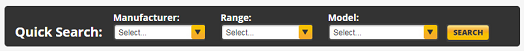
Using our Quick Search bar is the fastest way to purchase toner - so you can add speed to great pricing, high-quality, and excellent service for reasons to make City Ink Express your only toner vendor.
Choose your manufacturer here to access this awesome tool.
If you are looking for black toner cartridges, you're in luck! We pride ourselves on being the most comprehensive, well-priced, and customer service-focused toner vendor online.
What kind of things would you be looking for when purchasing black toner cartridges? Not sure? Well, here's what we have to offer...
- For a start, you can search via your device model itself, which ensures any cartridge you purchase will always be compatible.
- You can also trust that whatever cartridge you purchase from us is of an exceptional quality - we test all of our toner to ISO standards.
- Pleasingly, you'll also find our prices to be extremely reasonable, and the most competitively priced around!
- Even after you make your purchase with us, you can also benefit from our wealth of printing knowledge and expertise - this is accessible through a number of different communication methods and social media platforms.
As we're pretty much experts in the field of HP toner cartridges, it is fair to say we've had our fair share of dealings with the HP LaserJet 5 series. As such, we thought we'd write a brief summary of this popular line to let you know the score.
The HP LaserJet 5 series was introduced in the middle of the 1990s as part of Hewlett Packard's existing LaserJet range. The LaserJet 5 series can unofficially support up to 32MB 72pin SIMM modules with parity, which lets you install up to 98MB of memory.
Being a range of monochrome printers, the 5 series will only allow you to print in black - making them ideal additions to offices, or anywhere that requires quality documents in black print.
As far as the network connection is concerned, though the 5 series does not come with a network adaptor, there is an expansion slot and the firmware itself supports all network printing. A little tip for you: if you are struggling to install a network card, you can reset your printer back to its factory settings, then let the printer fully boot before releasing the online button. You should now be able to get the network configuration to work just fine.
All-in-all the HP LaserJet 5 series is a high-quality laser printer which will be most at home in office environments.
To give you an idea of the kind of savings you could be making with City Ink Express, we thought we would share with you our HP toner cartridges price list. You will find both examples of original and compatible options on our HP toner cartridges price list, so you can choose whether you wish to have toner made by HP themselves, or a third-party manufacturer.
Though we’ll give you some examples from our HP toner cartridges price list, if you go to our HP toner page itself you will find a complete list of devices listed by their model number. All you must do then is select your model to be directed to a list of toner cartridges that are compatible with your particular printer.
Some examples are:
HP LaserJet 2100
Compatible:
C4096A LaserJet 2100 Compatible Toner | Black
£29.14 inc. VAT
C4096X LaserJet 2100 Compatible High Capacity Toner | Black
£36.16 inc. VAT
Original:
C4096A LaserJet 2100 Toner | Black
£92.32 inc. VAT
HP LaserJet 4000
Compatible:
C4127XX LaserJet 4000 Compatible High Capacity Toner | Black
£36.36 inc. VAT
C4127X LaserJet 4000 Compatible High Capacity Toner | Black
£40.43 inc. VAT
Original:
C4127X LaserJet 4000 High Capacity Toner | Black
£114.19 inc. VAT
We know how frustrating it can be when you’ve gone to the effort of purchasing some new toner only to find out your new cartridge isn’t working. To help you out, we’ve listed some of the most common problems that arise with new cartridges, and how to fix them.
Have You Inserted Your Cartridge Correctly?
Sometimes your issue can be as simple as not inserting your cartridge correctly – listen out for a click when inserting your toner, and even give a slight pull on it to ensure it’s in place.
Is The Shipping Label Removed Correctly?
The shipping label prevents any ink from escaping your cartridge in transit, so before inserting your cartridge make sure all the packing material and the tab is fully removed.
Have You Performed A Cold Start?
Sometimes your printer will not read your new cartridge as it will still be processing the old one. In order to clear your memory perform a cold start to allow the new cartridge to be recognised.
How Long Have You Had Your Cartridge For?
Remember, toner does have a shelf-life, and when it nears the date it can dry up, or get moist and clump up. Make sure you rotate your large stores of toner so that you’re using the older ones first in order to avoid this problem.
If you currently own or are planning to purchase a laser printer, then unfortunately toner is something you need to get to grips with. Toner cartridges are an essential element of any laser printer and indeed without one your printer simply won't print! If you want to stay on top of your printing game, you need to know the ins and outs of toner to really make the most out of your printer. We regularly get tweeted, emailed and facebooked all manner of questions about toner cartridges, so we thought we'd put together this handy FAQ blog post to try and answer all of the most common toner questions in one place.
Toner Cartridge FAQs
1. Are toner cartridges expensive?
To put it simply - yes, they tend to be. Toner is a powder form of ink, rather than the traditional gloopy ink we're used to with printers. A standard toner cartridge is more expensive than a standard ink cartridge, however there are a variety of compatible toner cartridges for most printer models which are significantly cheaper than manufacturer branded toner cartridges. Of course, the more you print the more you'll have to replace your toner - so indeed it depends entirely on how often you print and whether you're opting for manufacturer or quality alternative toner cartridges.
2. How long does a toner cartridge last?
This depends on how often you print, the type of printing you're doing (if you're printing high-quality images obviously more toner will be used) and whether or not you correctly installed and cleaned your cartridges when you first purchased them. You should regularly schedule cleaning courses for your toner to keep it on top of its game. A standard toner cartridge should last you a couple of months though!
3. How does the quality of a toner cartridge compare to that of a standard ink cartridge?
A toner cartridge should produce documents and pictures of a much higher standard than an ink cartridge.
4. Is a genuine manufacturer toner better than a compatible alternative toner cartridge?
Technically speaking yes. Printers are designed to have compatible toner cartridges from the same manufacturer. However, in our experience we have found our range of carefully selected high-quality alternative toner cartridges produce documents and images of equal standard to genuine manufacturer toner, without the cost!
5. What do I do with my empty toner cartridge?
Recycle it! There are a number of companies who will do this for you and collect your toner cartridges for free - some will even pay money for the privilege!
HP LaserJet 4000 Series is Hewlett Packard’s range of monochrome laser printers that come in the medium-duty category. The HP LaserJet 4000 series uses a similar nomenclature that they’ve applied to many other of their series’:
n: network Ready (as standard)
t: twin paper trays
d: double sided printing
s: stacker for your output tray
l: includes stapler
So you can tell purely by looking at the names of the devices themselves what factory-standard features they will include – which certainly makes the job of purchasing a lot easier!
If for example you wished for a high-speed laser printer which featured twin paper trays and came network ready, you may want to look at the HP LaserJet 4250tn. Say you were looking for a quality colour laser printer that was just network ready, we’d suggest the HP LaserJet 4500n. If none of those printers had quite the specifications list you required, and you wanted a kind of Swiss army-style printer we’d point you to the HP LaserJet 4300dtnsl – which handily contains all of the features mentioned above!
Owners of printers from the 4000 series all remark on the consistent quality of the prints, and if you do decide to make the jump to Hewlett Packard then come on over City Ink Express for the best deals on HP toner cartridges!
If you use a laser printer then you might well be wondering what to do with your toner cartridges once they've run dry. Simply throwing them away isn't a particularly eco-friendly choice - why not recycle them instead?
There are many companies in the UK who will be more than happy to take your empty inkjet cartridges, but toner cartridges are a little trickier. Since they're too big to fit in an envelope, you won't find many recycling services out there for laser users.
Still, there are some companies who can help, and we at City Ink Express have scoured the internet for them so you don't have to. Here are 3 companies who can recycle your used toner cartridges:

The Recycling Factory
www.therecyclingfactory.com
The Recycling Factory are based in Lincolnshire, and they accept some Brother and HP toner cartridges (there's a full list of accepted models on their website). These are recycled for the benefit of various charities, including the NSPCC and the British Heart Foundation.
How does it work?
They send you a box and collect your cartridge free of charge.

Empty Cartridge
www.emptycartridge.co.uk
With offices in Milton Keynes and Northern Ireland, Empty Cartridge are among the country's leading recyclers of ink and toner cartridges. You can even earn money by offloading your empties to these guys!
How does it work?
Empty Cartridge will collect free of charge, but only if you have at least 15 items of value. If you've been printing for many years and saving your empty cartridges, this might be a good way to get rid of them.
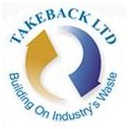
Takeback Ltd.
www.takeback.ltd.uk
According to the company's website, Takeback have been collecting ink and toner cartridges (as well as unwanted mobile phones) since way back in the early '90s. You can choose to sell your empty cartridges or donate them charitably.
How does it work?
You'll have to register an account on the Takeback website - once you've done that, you can arrange for collection and, if you choose to sell, select a method of payment.
Of course, if your toner cartridge is empty, you probably need a new one! Click here to see our comprehensive range of replacement toner cartridges.
A question we get asked a lot is ‘just how good are generic toner cartridges’ (or ‘compatible’ toner as it is also called)? ‘Are they better than the original?’ ‘Even if they were equal, as generic toner cartridges tend be a lot more reasonable then surely they would be the superior choice?’
The answer to this question is actually fairly simple: generic toner is more than competent enough to handle home-use and internal office documents, though the more consistent and professional print-quality of original cartridges makes them ideal for outgoing documents; though having put it fairly bluntly, we can go into a tad more detail on some of these points to let you know how we came to such a conclusion.
Reliability
A study* done on HP LaserJet cartridges and generic alternatives found that the original exhibited no reliability failures whatsoever, while the generic toner scored an average of 41.7%. This isn’t to say the generic toner cartridges are unreliable full-stop, just that you will find the original a lot more consistent – this does seemingly justify the larger price-tag.
Quality
Results from that same study showed that original toner cartridges printed out sample pages which were deemed acceptable for multiple uses 97% of the time; compatible toner on the other hand only managed to score 61%. Again these results are heavily in favour of the original toner, though we think it’s fair to point out that you don’t always need a perfect print-out – it depends on the situation.
The study basically reiterates what we’ve always said: yes generic toner cartridges are completely competent but they cannot match original when it comes to reliability and quality, but where they can outdo the manufacturers-own is on price – basically, it’s that old cliché of you get what you pay for.
Because generic toner is more reasonable and still produces fair prints, we think this makes it ideal for everyday printing when quality is not paramount. If you are sending an outbound document and you want it to look pristine, you’re going to want to go with an original cartridge.
*You can find the full study here: http://www.businessdirect.bt.com/Images/3/pdf/EMEAmonotonertest.pdf