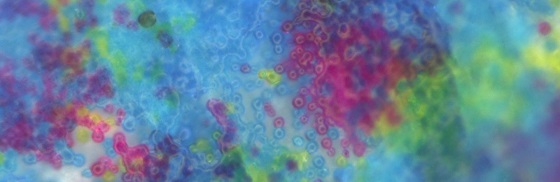
Laser printers can seem like complicated machines, unfathomable to anyone without an engineering degree. The average person simply prints his documents and gets on with his day, never stopping to wonder how his business memo materialised on that piece of paper.
Still, if you’re reading this, it’s probably because you did stop to wonder, and now you’re naggingly curious about the inner workings of your laser printer. So...
How Do Laser Printers Work?
Well, for one thing, they don’t just squirt ink onto the page like inkjet appliances. Ink and toner are two very different things, and the laser printing process is a little more intricate than printing with ink.
Laser printers make clever use of things like static electricity and oppositely-charged ions, but here’s an analogy that’s slightly easier to swallow: printing with toner is a lot like playing with glitter and glue. You probably did this when you were small; wrote your name in glue, covered the page in glitter, and then shook off the excess to reveal that the glitter had stuck to the glue in the right shapes, spelling your name out in glimmering golden letters.
Well, laser printing is actually very similar to that. Toner is the glitter that spells things out, and because the toner is positively-charged, it sticks to the negatively-charged parts of the imaging drum, which then transfers your images and/or text to the page.
So where does the ‘laser’ enter into it?
Ah, well, the laser is what creates the negative charge on the imaging drum, effectively telling the toner where to stick and what shapes to form. In our glitter analogy, the laser is YOU, squeezing glue onto the page to spell out your name.
This is a somewhat simplified explanation of the whole process, of course, but next time you look at your laser printer, at least you’ll have a reasonable idea of what’s going on in there!
Any other questions? Pop over to our Contact page and the City Ink experts will help you out!
Image by MrCrackers (view original here)