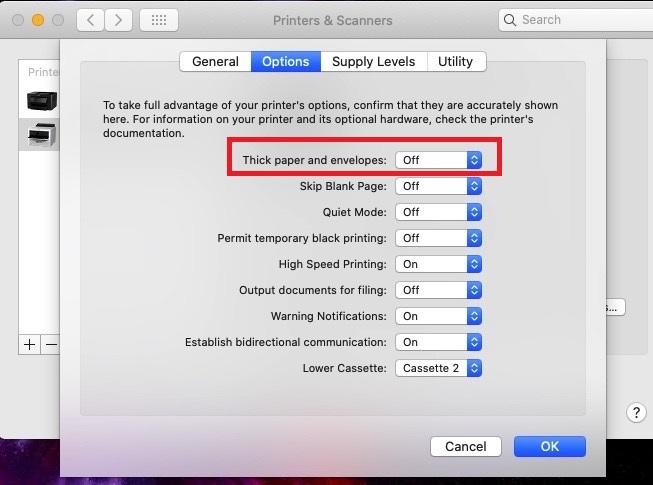For Our Examples we have chosen - high density pure black images as these tend to show pizza wheels more than anything else - windows at the top - Mac at the bottom
Printer Settings paper type and print quality
For our own papers we recommend plain paper high quality setting apart from the Epson L805 which is matte standard - using the wrong print quality setting can apply too much ink to the paper and it wont be dry when it hits the rollers.

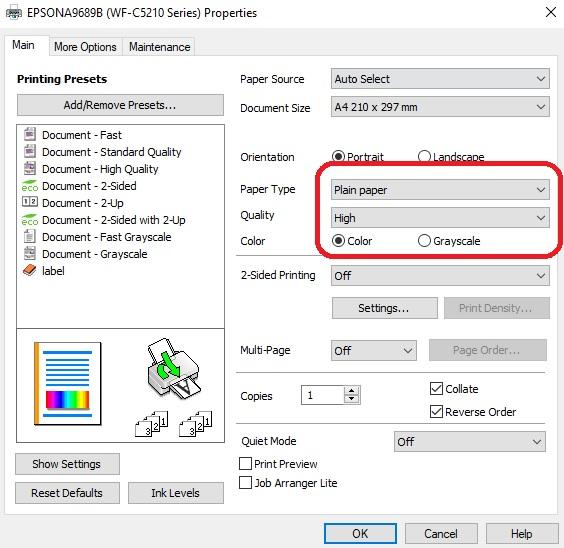
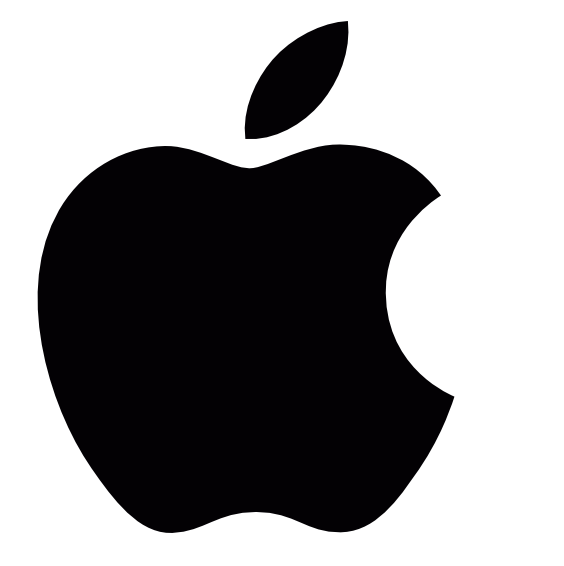
For Mac it will say Quality - or Fine depending on the model.
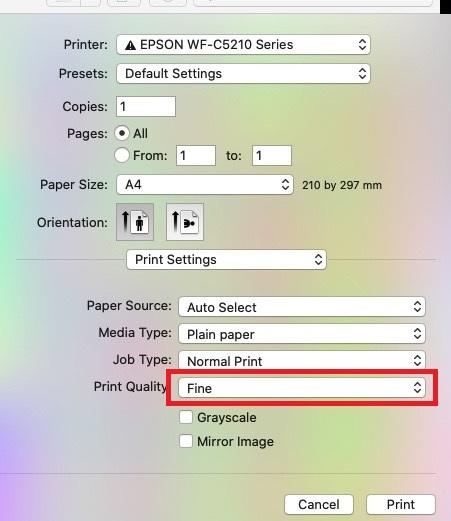
These images show plain paper high quality and matte paper standard quality and the difference in results with regards to pizza wheels, these are printed - scanned - un-sublimated images.
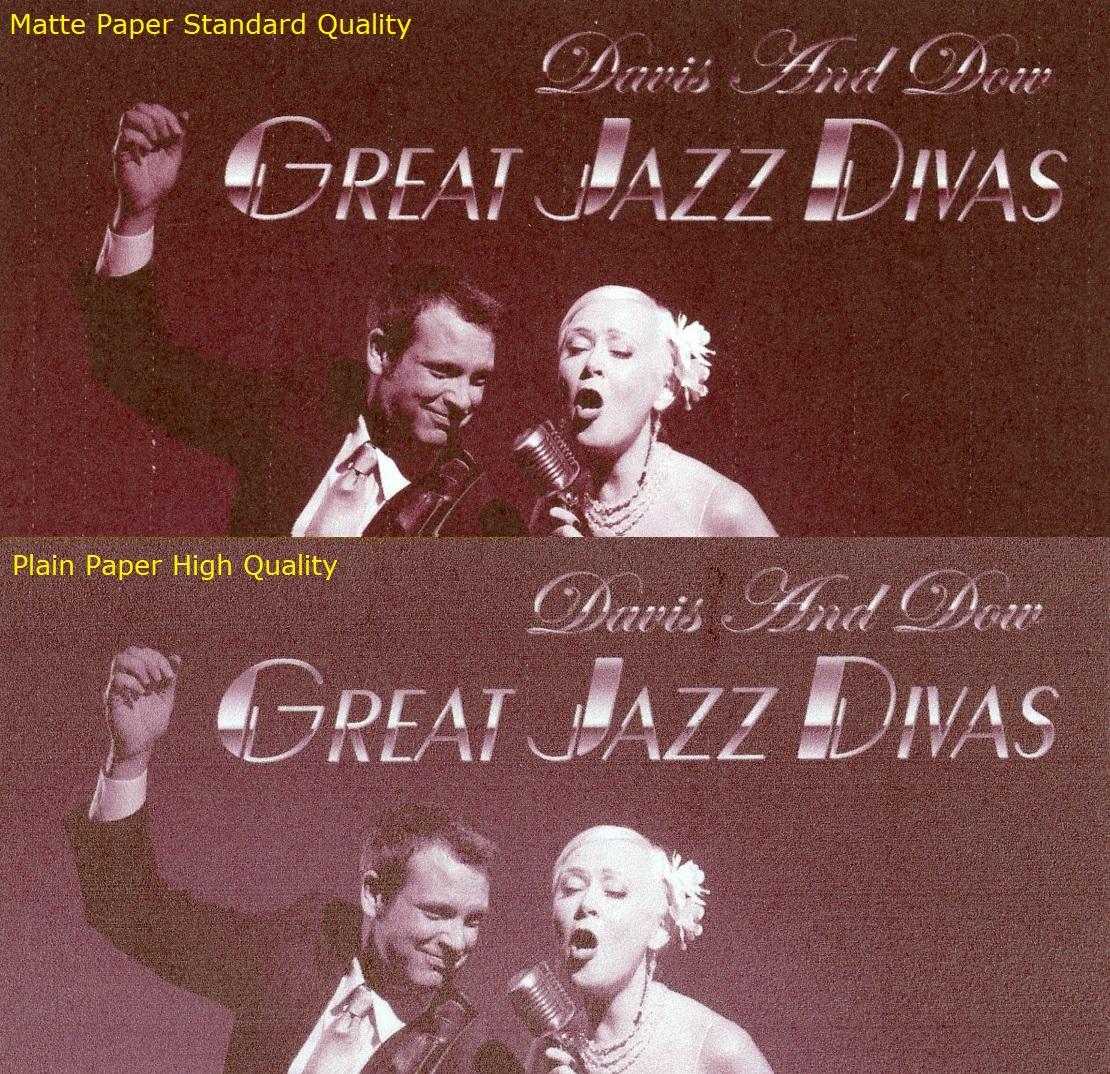
although still present on the plain paper they are much improved and when the pictures is sublimated they may not show on the finished product due to the heat activation of the ink. One thing to bear in mind in changing your print quality setting is the icc Profile will of been built around a particular print quality setting so if you change to something different than what your manufacturer / supplier recommends - your outputted finished result can be affected..
Printer Settings - Print Speed
Other settings also in your control which you can check and change - is the print speed setting - if high speed printing is selected the ink wont be dry when it hits the rollers - in this image density / colour there is only minor improvement.
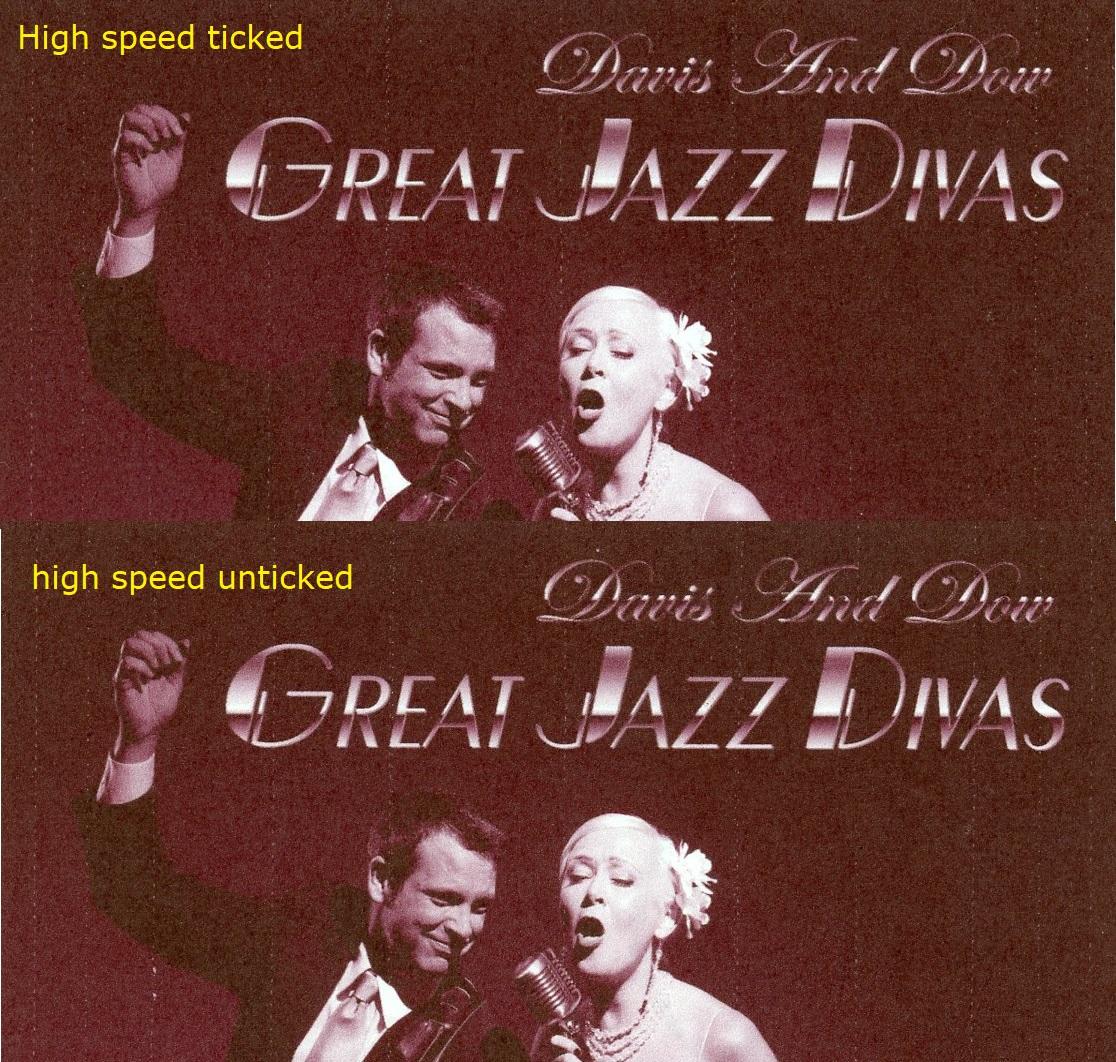

settings can be found in the printer properties
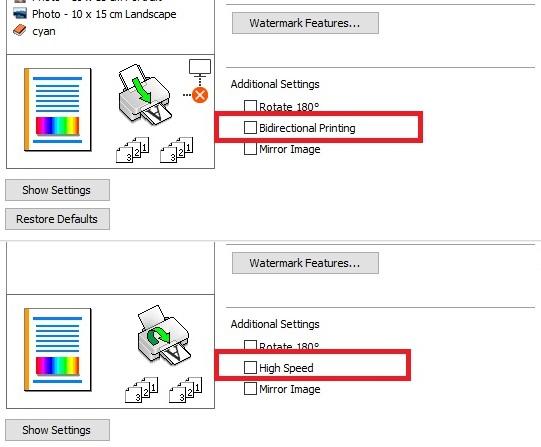
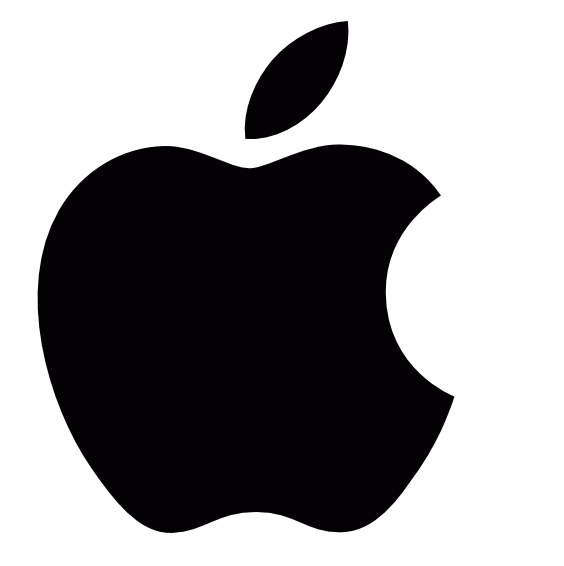
For Mac it's in system preferences - printers
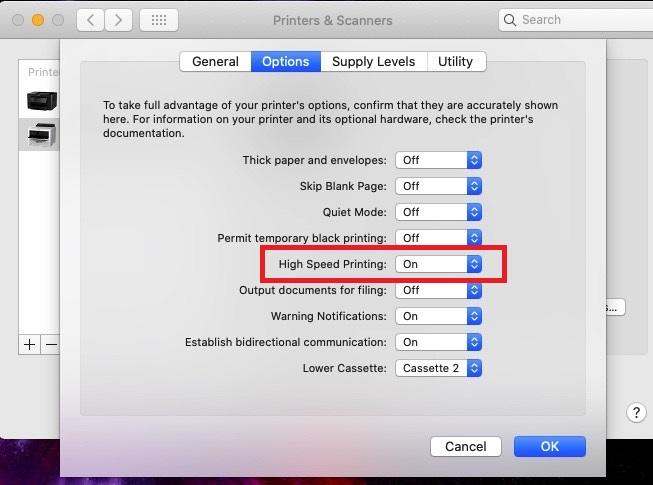
Printer Settings - Paper Thickness
Another setting that may effect lines is the paper thickness selection which is only available on some printers

In windows if available it's in printer properties - extended settings
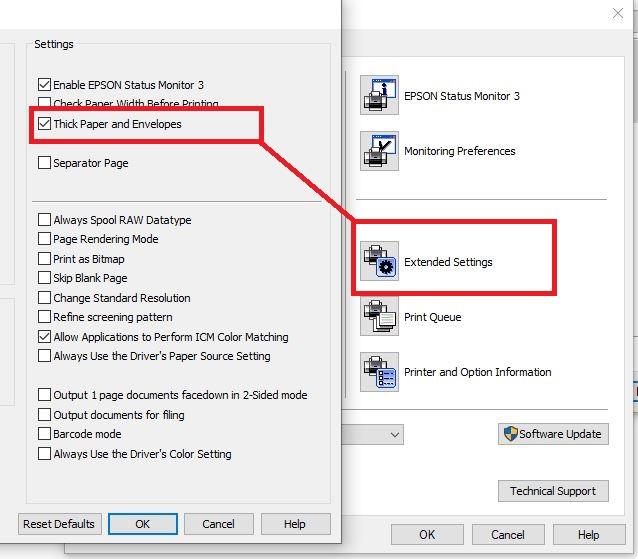
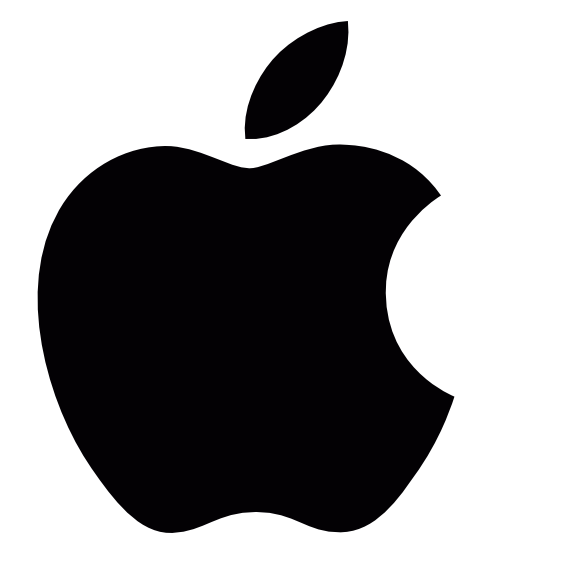
For Mac it's in system preferences - printers