With thousands of paper types on the market ranging from just 90 GSM to 135gsm for sublimation printing its possible to get Pizza Wheel marks on any paper when used in conjunction with a certain media thickness , image density , versus printer settings.
It's easier to get pizza wheels on thinner papers or high release papers which typically release more inks which is good for fabrics so you need to work out what settings work out well for your paper / printer / image combination .
Recommended settings are generally given by your supplier but things can change over time even a more saturated image can cause issues
If you have developed Pizza Wheels it does not mean you have a faulty printer, ink or paper here are some examples of why you may need a thicker paper.
This image is printed on 2 different brands of paper but with the same printer and settings - the one on the left has pizza wheels the one on the right does - so from this you might say ok the paper is faulty - in this case you are wrong - look at our second image of the balloons.
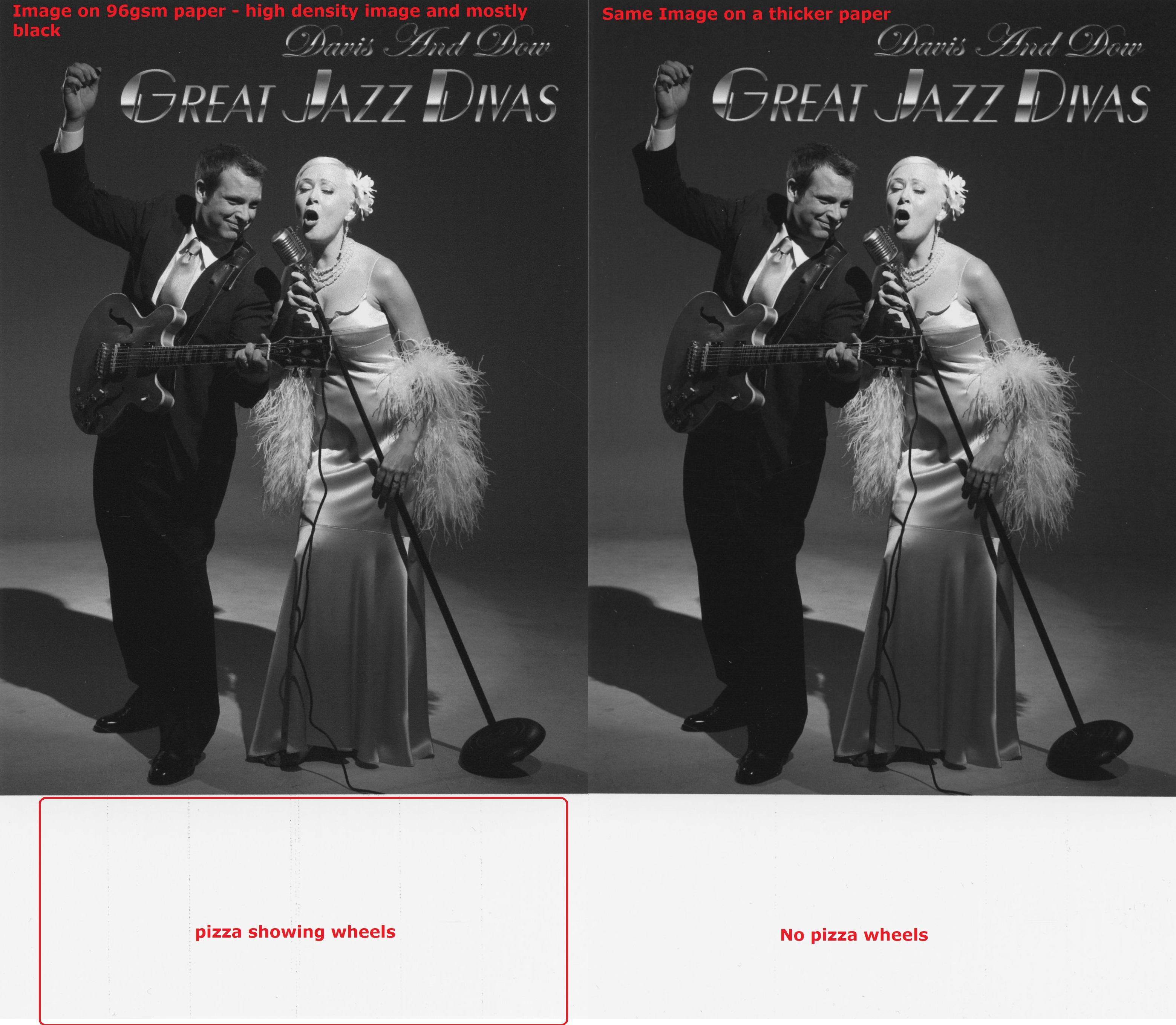
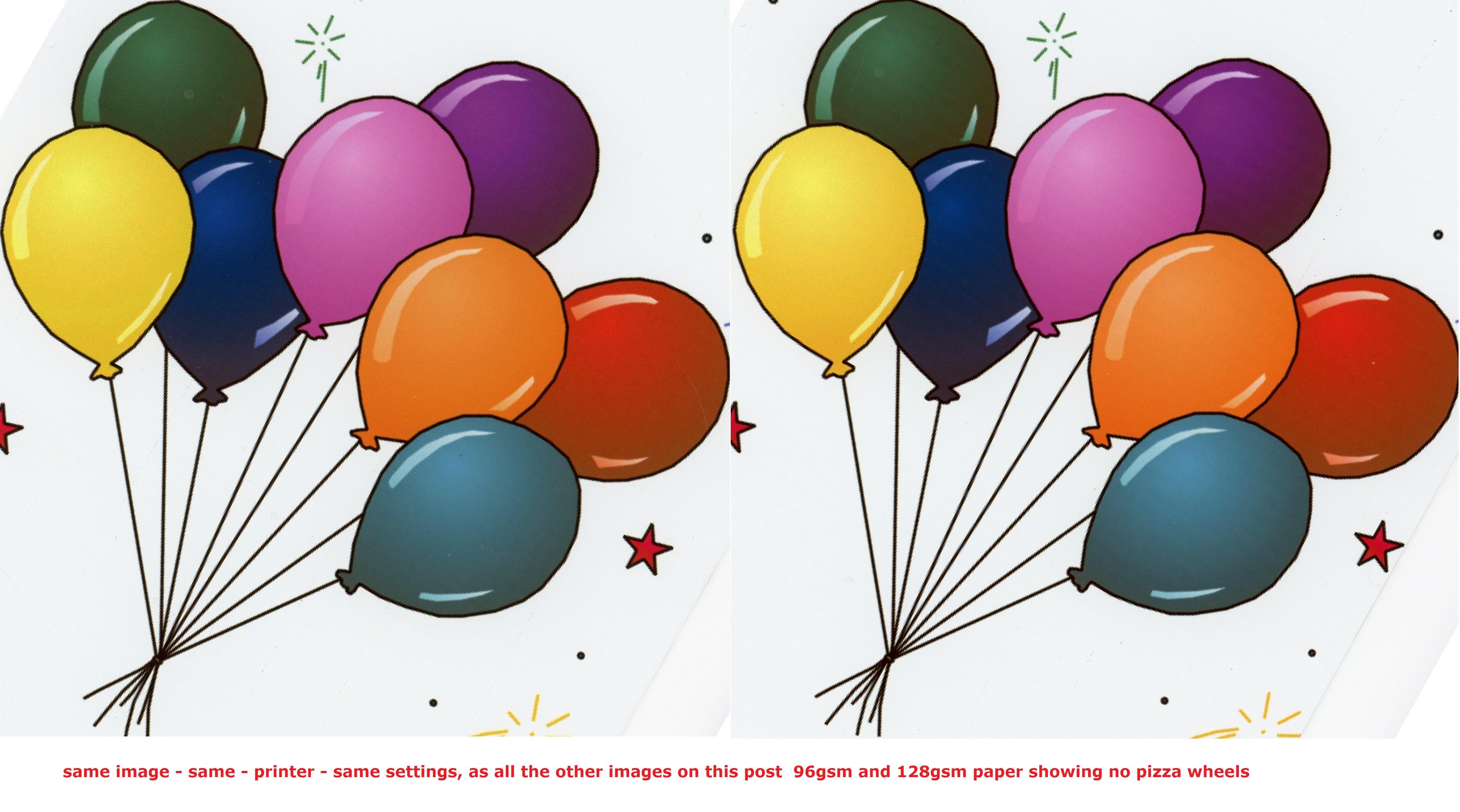
Our second image same settings / paper / printer again but no pizza wheels ? - this is because the 1st image is very high density for the paper type so it needed a thicker paper also black inks generally are the colour that can show on pizza wheels.
During more tests with different brands of paper similar issues were found - again this one with blacks.
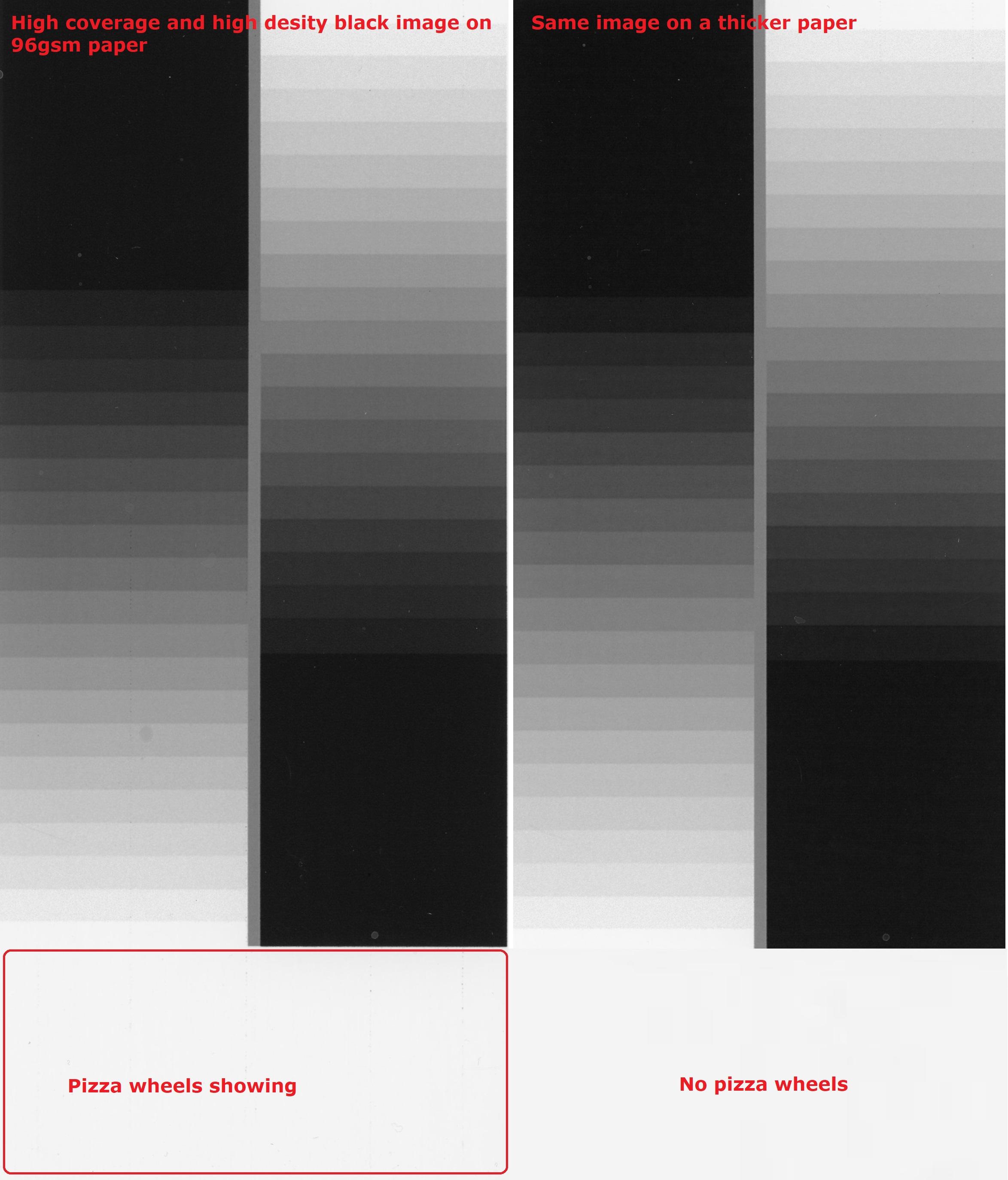
This one is a high density colour image which showed the same - although very minor on thinner papers
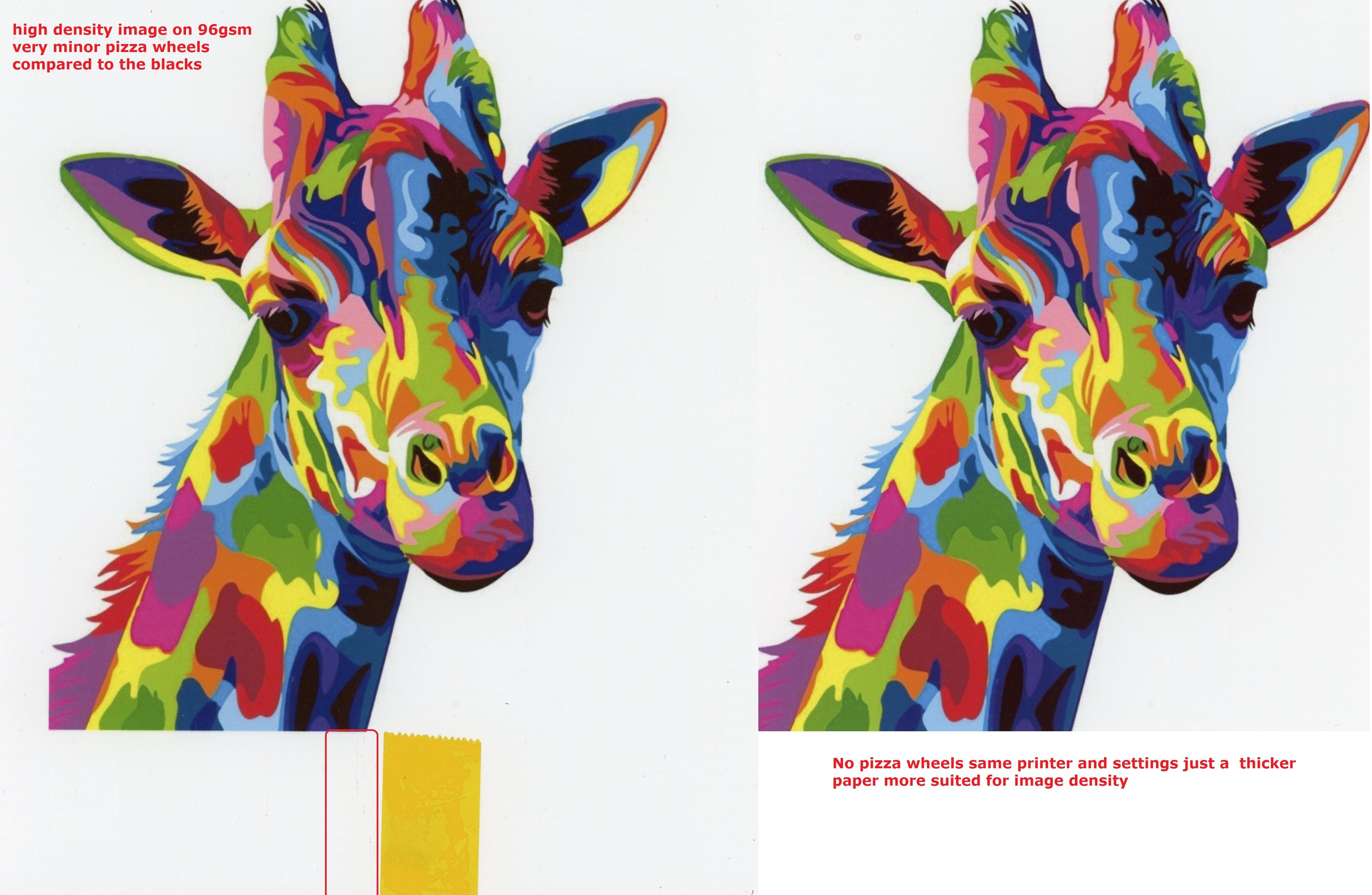
so in summary occasionally you may need a thicker paper / quicker drying if your image is very dense, although we recommend this is as a last resort as it may increase your costs, other solutions are possible which include changing printer settings and cleaning the feed rollers.
Some of the papers we tested are shown below
